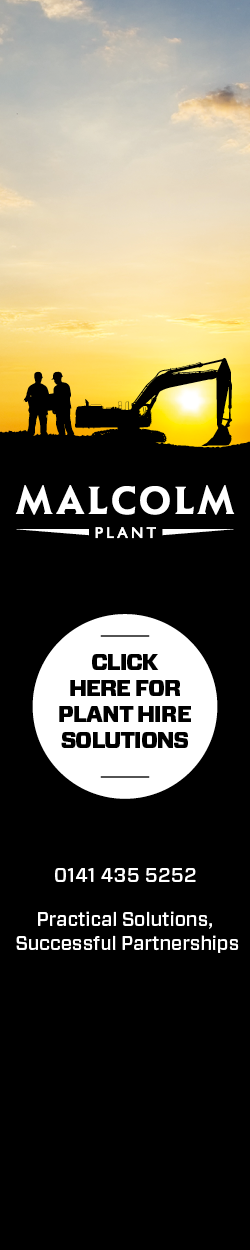How you can watch Killie matches on Pay Per View
The club is extremely grateful to all fans who have provided crucial financial support through the purchase of a Season Pass.
With your Season Pass, you’ll get entry to 19 home league matches. If this full allocation can’t be honoured through the 2020/21 campaign then you will have the chance to claim a credit, which will be deducted from the cost of your package for season 2021/22.
While fans are not allowed into Rugby Park, Season Pass holders will have full access to watch all home league matches live through Killie TV.
Pay Per View
We understand, that due to a variety of factors, some supporters are simply not in a position to buy a Season Pass.
The SPFL Board has now notified clubs that we can make Scottish Premiership matches available on a Pay Per View basis while games take place behind closed doors.
Pay Per View will be sold through the home club’s website for each match.
No club can offer Pay Per View for matches which are shown live on Sky Sports.
Our home opener v Celtic will only be available to Season Pass holders and those with an international Killie TV subscription.
Matches at Rugby Park will be priced at £12.50 for Pay Per View customers and can be bought on an individual basis from our Killie TV website . We will update fans when the pay per view option becomes active for home matches.
- International fans can watch matches home and away (£12.99 per month or £129.99 for the year).
- Those with a UK Killie TV subscription (£5.99 per month and £59.99 for an annual pass – does not include live match streaming) will have access to live audio commentary and be able to watch a full match replay on the night of the match.
How do I access matches using my season pass?
Season Pass holders can log in to Killie TV with a username and password and we will let you know when this function is live for a full day test.
Your username is your first name-second name–season ticket reference code (for example john-smith-abcde)
Your password is your season ticket reference code. (NOTE: this is 5 letters e.g. abcde)
If you have more than one season ticket in your family, you will each have your own login details. You may only receive one email if you share an email address on our system.
If you experience any issues with Killie TV then please contact our support team support@killietv.co.uk
We will aim to provide a further FAQs section in due course.
Technical tips for Killie TV
Killie TV is available to watch on desktop computers, laptops, iPads, smart phones, and android devices.
- You must ensure that your internet browsers are up to date and that JavaScript has been enabled. The recommended browsers for accessing Killie TV are Safari, Google Chrome, Microsoft Edge or Firefox. Other browsers are available and may work but are unsupported by Killie TV.
- Unfortunately, Killie TV is not supported on games consoles such as PlayStation or Xbox, and may not work on smart televisions. This is due to smart televisions browser not having JavaScript fully enabled.
- If you wish to watch Killie TV through your television, we recommend connecting your device to the TV using an HDMI cable.
- The quality of your Killie TV stream will be dependent on the strength and speed of your internet. For the best results we recommend using an internet speed of at least 5Mbps. You can check this by contacting your internet service provider.
- In order to get the best Killie TV stream, you should close any other content such as tabs and programmes whilst watching your stream, as well as disabling ad-blocking software you may have.